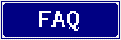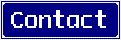Scores
Scores
|
Trivia Bear Help |
 Funny Papers
Funny Papers
|

|
This page lists commands for the IRC Trivia Game. If don't know about IRC, but would like to, please read the FAQ |




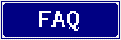

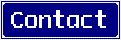

|
Command |
Action |
|---|---|
| !register |
Register your nick with the bot. Once you have registered, the bot will count your correct answers.
|
| !repeat |
Asks the bot to repeat the question. Useful when you join after a question has been asked. |
| !answer | Asks the bot to show all valid answers for the previous question. |
| !help | Tells the bot to display the URL (address) of one its website. |
|
!hint !!hint |
The bot supplies hint on a timer and thus this command isn't needed. The bot is designed this way to prevent abuse. |
|
!won !score |
Tells the bot to display the URL (address) of it's website. The bot doesn't display scores in the channel in an attempt to avoid flooding. See the FAQ The scores are automatically posted every 200 questions. Warning: When the bot sends the scores to the website it can take several seconds for the scores to actually reach the website. Also, sometimes the website is non-responsive to the bot's update request. If so, try the other website (that's why we have two). |
| !web arg |
If the bot recognizes the arg is shows the address of the corresponding webpage. The following arguments are recognized
Warning: Only recognizes one !web command per question to avoid flooding. |

|
Command |
Action |
|---|---|
| !post |
Post scores to website prior to next question. Posting of scores is automatically performed every 200 questions. Warning: All this does is tell the bot to send the scores to the website. Normally it takes several seconds for the scores to actually reach the website. Warning: Sometimes one of the website servers refuses to accept updates. There is nothing we can do about this. However, we have two websites just in case one isn't working. |
| !reset | Tells the bot to "shuffle" the questions and start over with question #1. This command is rarely needed but may be useful if you think the bot is confused. Useful when you join after a question has been asked. |

| |||||||||